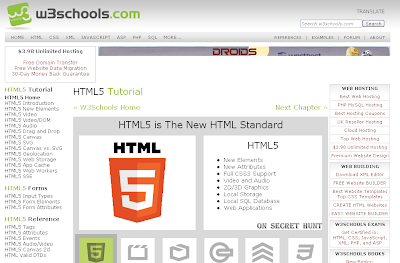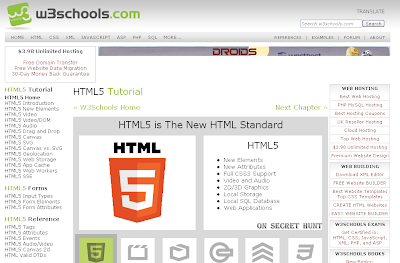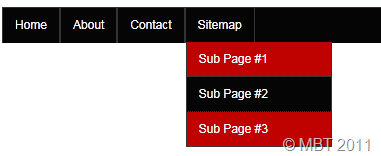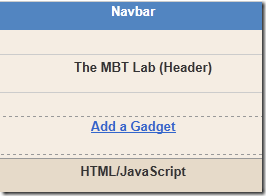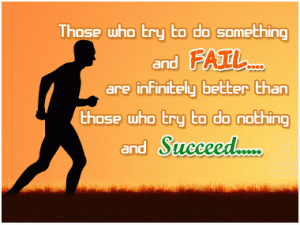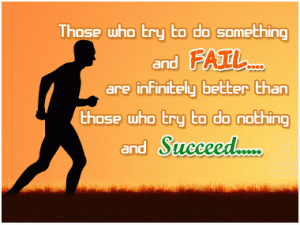 Behind every successful MAN there is a WOMAN and they are the real architects of society.On the occasion of Women’s day we salute all our women readers and subscribers.I love quotes.They get me inspired and more determined to get some things done.Today I would like to list some of my favourites quotes and I hope the same will help you to motivate to do something big and better.
Behind every successful MAN there is a WOMAN and they are the real architects of society.On the occasion of Women’s day we salute all our women readers and subscribers.I love quotes.They get me inspired and more determined to get some things done.Today I would like to list some of my favourites quotes and I hope the same will help you to motivate to do something big and better.
1. Entrepreneurship is neither a science nor an art. It is a practice. ––Peter Drucker
2. Many great ideas go unexecuted, and many great executioners are without ideas. One without the other is worthless. ––Tim Blixseth
3. Business opportunities are like buses, there’s always another one coming. ––Richard Branson
4. Success is liking yourself, liking what you do, and liking how you do it. ––Maya Angelou
5. If what you are doing is not moving you towards your goals, then it’s moving you away from your goals. ––Brian Tracy
6. Don’t make friends who are comfortable to be with. Make friends who will force you to lever yourself up. ––Thomas J. Watson
7. Success is walking from failure to failure with no loss of enthusiasm. ––Winston Churchill
8. If you cannot do great things, do small things in a great way. ––Napoleon Hill
9. In order to succeed, your desire for success should be greater than your fear of failure. ––Bill Cosby
10. Coming together is a beginning; keeping together is progress; working together is success. ––Henry Ford
11.You were born to win, but to be a winner, you must plan to win, prepare to win, and expect to win. ––Zig Ziglar
12. Successful people are always looking for opportunities to help others. Unsuccessful people are asking, What’s in it for me? ––Brian Tracy
13. Entrepreneurship is living a few years of your life like most people won’t, so that you can spend the rest of your life like most people can’t —Unknown
14. Genius is 1% inspiration, and 99% perspiration —Thomas Edison, inventor and scientist
15. Fortune doesn’t change a man, it only unmasks him. ––Chinese Proverb
16. Waste your money and you are only out of money. But waste your time and you have lost part of your life. ––Michael Lebeouf
17. Time is the scarcest resource and unless it is managed, nothing else will be managed. ––Peter F. Drucker
18. The rich invest in time, the poor invest in money. ––Warren Buffett
19. Our success has really been based on partnerships from the very beginning. —Bill Gates
20. I had to make my own living and my own opportunity! But I made it! Don’t sit down and wait for the opportunities to come. Get up and make them! —Madam C.J. Walker